Today I Learn - 2024.05.08
* sr-only (Screen Reader Only)
- 디자인상으로 화면에 표시되지는 않지만 스크린리더로는 접근이 가능하여 스크린리더 사용자에게 필요한 정보를 제공
.sr-only {
position: absolute;
width: 1px;
height: 1px;
padding: 0;
margin: -1px;
overflow: hidden;
clip-path: inset(50%);
border: 0;
clip: rect(0 0 0 0);
}* background
💬 예시
.box {
width: 300px;
height: 300px;
background-image: url("이미지경로");
background-repeat: no-repeat;
background-position: center center;
background-size: cover;
/* 합치면 아래와 같이 사용 */
background: url("이미지경로") no-repeat center center /cover;
}✏️ 결과
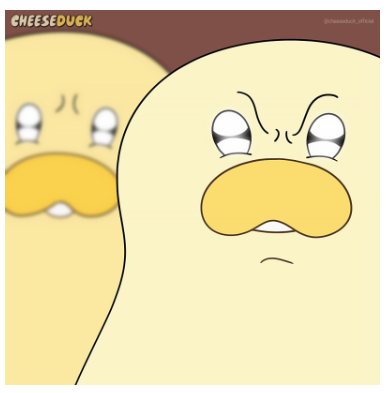
* 가상요소선택자
(1) ::before : 요소의 내용 앞에 컨텐츠 추가
(2) ::after : 요소의 내용 뒤에 컨텐츠 추가
- background-color를 넣었을 때 결과처럼 나오는 걸 보니 inline 요소
- 가상요소선택자는 블럭이 되지 않음 → 마크업으로 한 것이 아니기 때문
- 장식의 목적을 갖고 있음 → 텍스트 변경할 때는 쓰지말자!
💬 예시
<div class="text">
Lorem ipsum dolor sit amet, consectetur adipisicing elit.
Dolorem aliquam ut nostrum nulla facilis quas dolor?
Soluta rerum nam voluptatum hic similique amet necessitatibus ullam reprehenderit
adipisci natus, non possimus.
</div>.text::before {
content: '앞쪽내용입니다'
}
.text::after {
content: '뒤쪽내용입니다'
}✏️ 결과

* animation
@keyframes textEffect {
0% {
font-size: 16px;
color: red;
}
100% {
font-size: 30px;
color: blue;
}
}
.text {
animation-name: textEffect;
animation-duration: 3000ms;
animation-delay: 1000ms;
/* 1초 후에 시작되며 3초 동안 textEffect가 실행된다. */
}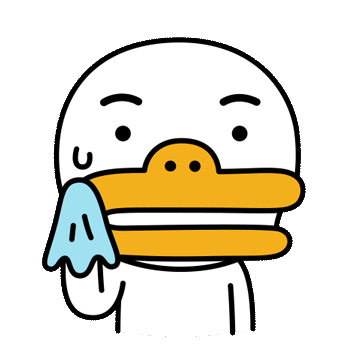
오늘 수업은 아는 내용들이여서 편하게 들을 수 있었다.
이론을 공부한 후 실습으로 배웠던 이론들을 적용해보면서 변화가 눈에 보이니 흥미로웠다.
어제 새벽에 잠을 제대로 못자서 마지막 수업에서 조금졸았다... 😥😥😥😥 컨디션조절 잘 해야지...
오늘 배운 이론들과 코드정리 후 조원분들과 같이 하기로한 클론코딩에서도 꼭 써봐야겠다.
'TIL' 카테고리의 다른 글
| [멋쟁이사자처럼 - 프론트엔드 스쿨 TIL] CSS (0) | 2024.05.14 |
|---|---|
| [멋쟁이사자처럼 - 프론트엔드 스쿨 TIL] CSS (0) | 2024.05.13 |
| [멋쟁이사자처럼 - 프론트엔드 스쿨 TIL] CSS (0) | 2024.05.09 |
| [멋쟁이사자처럼 - 프론트엔드 스쿨 TIL] CSS (0) | 2024.05.07 |
| [멋쟁이사자처럼 - 프론트엔드 스쿨 TIL] CSS (0) | 2024.05.04 |